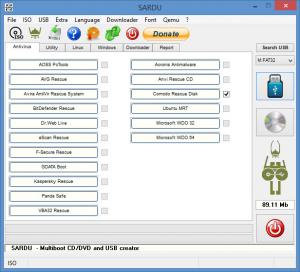SARDU
3.2.3
Size: 30.24 MB
Downloads: 13198
Platform: Windows (All Versions)
Bootable discs can be created for many purposes, which means that you would need to make room for a large number of CDs and DVDs. Also, a large number of discs can be difficult to carry from one place to another. It gives you the possibility of creating multi-boot CDs, DVDs and USB drives, with various applications. You can add various utilities and even installation files for the operating system on the same drive and make it bootable. In other words, you can replace an entire stack of bootable CDs with a single USB stick.
SARDU is offered free of charge for personal use, without any kind of hidden restrictions or fees. It works on all popular Windows platforms and it can be installed in under a minute. You can run the application even on older machines, due to its modest system requirements. Also, there is no need to install any prerequisite tools.
The best part about SARDU is that it spares you from searching for the aforementioned utilities on the Internet. The supported tools are presented and categorized on a series of tabs, on a compact user interface and you can retrieve them with the application's integrated download manager. All you have to do is select the names of the utilities you need and click a button, on the Download tab, to start downloading them. You can choose from antivirus rescue discs, various Linux live distributions, Windows Preinstallation Environments, recovery discs and installers, as well as miscellaneous tools.
When you select a tool, the application will notify you of the setup file's size. In certain cases, clicking a tool's name will take you to its download page, on your default web browser. The selected utilities are added automatically to a download queue, where you can set a maximum number of simultaneous downloads. Once the utilities are downloaded, you can choose which ones to include on your disc or USB drive, by clicking their corresponding check boxes, on the same tabs.
If you are satisfied with your tools selection, you only need to click a CD or USB drive icon, on the right side of the interface, to start building your multi-boot device. The application will create and display detailed logs during the process. What's more, if you intend to write on an existing multi-boot device, the application will update it with your newly selected tools, rather than formatting or re-writing the device. ISO images can be created as well, which you can burn to a disc at a later date.
Pros
The application enables you to create bootable discs and USB drives, with multiple utilities. It provides support for Windows installation files, Linux distributions and a wide variety of miscellaneous tools. The application's controls are well organized and easy to understand, so you won't encounter any kind of difficulties.
Cons
There are no obvious issues to address. With SARDU, it doesn't take more than a few clicks to replace countless bootable discs with a single CD, DVD or USB drive.
SARDU
3.2.3
Download
SARDU Awards

SARDU Editor’s Review Rating
SARDU has been reviewed by Frederick Barton on 04 Apr 2014. Based on the user interface, features and complexity, Findmysoft has rated SARDU 5 out of 5 stars, naming it Essential